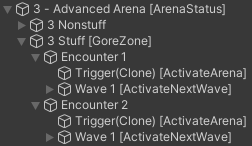Advanced Arenas
This was taken from the Tundra Level Editor wiki.
Sometimes, you want multiple arenas in the same room. Perhaps you're creating a non-linear level, and want a different encounter on the return trip. In such cases, ArenaStatus will help.
In this example, we're going to have two encounters in the same room: one on first entering the room, and another activated by a condition.
Create a hierarchy like the following:
3 - Advanced Arena
3 Nonstuff
Your level geometry and lights will go here...
3 Stuff (this should have a GoreZone on it)
Encounter 1
Encounter 2
Create both encounters using the Manual Setup detailed above.
Encounter 1 will run normally on entering the room, and doesn't need any further changes.
To create an alternative encounter that activates on a condition, first add an ArenaStatus component to the top-level Room Object, 3 - Advanced Arena in this case.
Open Encounter 2's Start Trigger and set Wait For Status to 1.
Now, create something that will change the ArenaStatus. Skull Pedestals have a Arena Statuses field, which is what is used in the example.
And... that's it! Now encounter 1 should run when first entering the room, and then encounter 2 should run upon returning to the room after triggering something (e.g. a skull placement).
You should have a hierarchy like the following: